
100 Top Tips: Microsoft Excel
Power up your Microsoft Excel skills with this powerful pocket-sized book of tips that will save you time and help you learn more from your spreadsheets.
30 July 2014
The team behind the Scratch programming language has released ScratchJr for the iPad, following a successful Kickstarter campaign which I was pleased to support with a small donation. ScratchJr is aimed at younger children, aged 5 to 7 years old, and has a simplified interface and set of blocks for making scripts. It has some great looking graphics, and the blocks can be used to create some surprisingly sophisticated effects. The app can be used to make stories with different scenes (a new feature in ScratchJr), and simple games too.
Our nieces and nephews are already experienced iPad users, so I'm confident that the interface will present no challenge at all to young children. They quickly learn what the icons mean and happily explore what they do.
Here are three scripts you can use to make an arcade game in ScratchJr:
The Alien Shooter game
To understand how that program works, and get an overview of the new app, see my review of ScratchJr on the iPad, including how to make an arcade game. If you're a fan of ScratchJr's older cousin Scratch, check out the bonus resources from my book Scratch Programming in Easy Steps.
Permanent link for this post | Blog Home | Website Home | Email feedback
28 July 2014
A Google Glass device in use. More photos here.
Here are the key takeaways I noted:It's early days for Google Glass, and there was a lot of excitement in the room just seeing the devices and trying them out. There's clearly a lot of potential for innovative new applications, particularly for platform-based services, which will be better able to build a business model on a device that is not conducive to advertising, and that does not yet support monetisation. What are your thoughts on Google Glass?
Permanent link for this post | Blog Home | Website Home | Email feedback
03 July 2014
When I discovered Scratch, I was fascinated to see that the language enables you to put scripts on different sprites, or multiple scripts on the same sprite, that appear to execute at the same time. This is a bit like threading, an advanced programming technique that enables you (in very basic terms) to have different bits of a program executing in parallel (at the same time).
There is a special class of bug that emerges when you're dealing with parallel code, which is the race condition. This happens when two different bits of the program "race" to do something at the same time, and the programmer doesn't have control over which "wins".
For example, if I put all these scripts on the same sprite, what is the final value of the score variable?
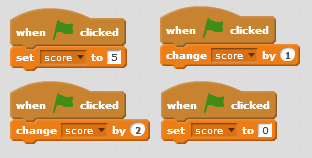
It doesn't matter what your guess is, because there's no sure way of knowing how it will behave next time. It might change depending on what else is going on in the program, or a minor update to Scratch might change the synchronisation too. Logically, it's not something you can control. If you ask the program to do four things at the same time that don't make sense together, you risk getting unexpected results.
From my own quick and dirty experiments, it looks like the one that runs last (and ultimately sets the score) is the one you edit or move last. So if you, in the editor, drag the set score to 0 block and then click the green flag, the final value of score is 0. To get the value 8, drag the blocks in this order: set score to 0, set score to 5, change score by 2, change score by 1, and then click the green flag. I put all these scripts on the same sprite. When you have more than one sprite with conflicting scripts on it like this, sprites that were added to the program first have higher priority over the final result. So the cat seems to trump other sprites, for example. I ran my test in Scratch 2.0, but the results are different in Scratch 1.4, and might even be different for you running Scratch 2.0. And they might be different tomorrow for either of us. There's no reason why they have to stay the same.
That's a bit of a diversion because this information isn't really useful to you: for the program to make sense to others (an important part of programming), and to always run reliably (even if someone else moves a script), you need to avoid race conditions like this, not work around them.
It might seem like this is a bit of an artificial example (okay, it is), but similar problems can often occur when lots of scripts start when the green flag is clicked, or the background changes, or when there is a particular broadcast. There have been a couple of times I've experienced problems similar to this, including when writing Hangman for my book Scratch Programming in Easy Steps and the Shaun the Sheep Football game more recently.
There are a few strategies you can use to avoid race conditions:
Have you experienced bugs like this? How did you overcome them? Let me know in the comments below.
For more on Scratch, take a look at my books Cool Scratch Projects in Easy Steps and Scratch Programming in Easy Steps.
Permanent link for this post | Blog Home | Website Home | Email feedback
© Sean McManus. All rights reserved.
Visit www.sean.co.uk for free chapters from Sean's coding books (including Mission Python, Scratch Programming in Easy Steps and Coder Academy) and more!

Power up your Microsoft Excel skills with this powerful pocket-sized book of tips that will save you time and help you learn more from your spreadsheets.

This book, now fully updated for Scratch 3, will take you from the basics of the Scratch language into the depths of its more advanced features. A great way to start programming.

Code a space adventure game in this Python programming book published by No Starch Press.

Discover how to make 3D games, create mazes, build a drum machine, make a game with cartoon animals and more!

Set up your Raspberry Pi, then learn how to use the Linux command line, Scratch, Python, Sonic Pi, Minecraft and electronics projects with it.

In this entertaining techno-thriller, Sean McManus takes a slice through the music industry: from the boardroom to the stage; from the studio to the record fair.