
100 Top Tips: Microsoft Excel
Power up your Microsoft Excel skills with this powerful pocket-sized book of tips that will save you time and help you learn more from your spreadsheets.
21 January 2020
To mark the release of my album Artificial through streaming sites and mainstream digital music stores, I released this new video of Broken Shell (see below) shortly before Christmas. The song is one that I wrote many years ago using an acoustic guitar, and which takes on a new life in this electronic version. Among the instruments used is the Novation Mininova. Among the apps used to make the video is Retrospecs, which creates images and videos using retro computer resolutions and colour palettes, and Rotor, which synchronises video clips to music. I tried using the Amstrad CPC screen settings for this video but it wasn’t clear enough, so I went for an early 90s PC style.
Artificial is now available to stream or buy at Spotify, Amazon Music, Apple Music, iTunes, Tidal, and most other places you’re likely to go for your music. For a limited time, you can also download it with a “you choose the price” offer (minimum £1) at Bandcamp. The version on Bandcamp includes an extra song, and a PDF booklet with selected lyrics. I've added a page to my online shop with links where you can find Artificial online.
Find out more about Artificial and see more videos here.
Permanent link for this post | Blog Home | Website Home | Email feedback
15 January 2020
 The 2nd edition of Scratch Programming in Easy Steps has recently been published, bringing this popular book up to date with the latest version of Scratch which launched last year.
The 2nd edition of Scratch Programming in Easy Steps has recently been published, bringing this popular book up to date with the latest version of Scratch which launched last year.
Scratch 3 brought a number of changes, including compatibility with a wider range of devices and support for tablets. The extensions feature was introduced. It not only enables the language to be extended to work with third-party services and add-ons, but also simplifies Scratch by moving the Pen and Music blocks out of the standard Blocks Palette. The updated book not only covers the Pen and Music extensions (which were previously part of the core language), but also covers the Text to Speech, Video Sensing, micro:bit and Raspberry Pi Sense HAT extensions.
As with the previous edition, the aim of the book is to give readers a good understanding of how Scratch works, and to give them projects they can use to explore its capabilities. I've covered as much of the language as possible, so readers finish with a good understanding of how they can use the language to make their own programs.
The new edition has been updated throughout with new guidance and screenshots for Scratch 3. There are also several new and enhanced projects:
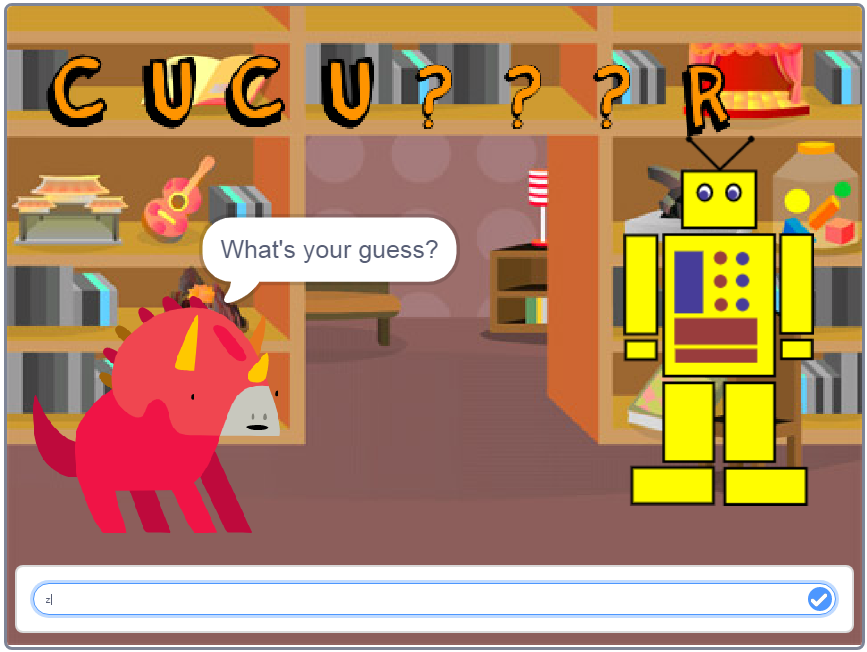
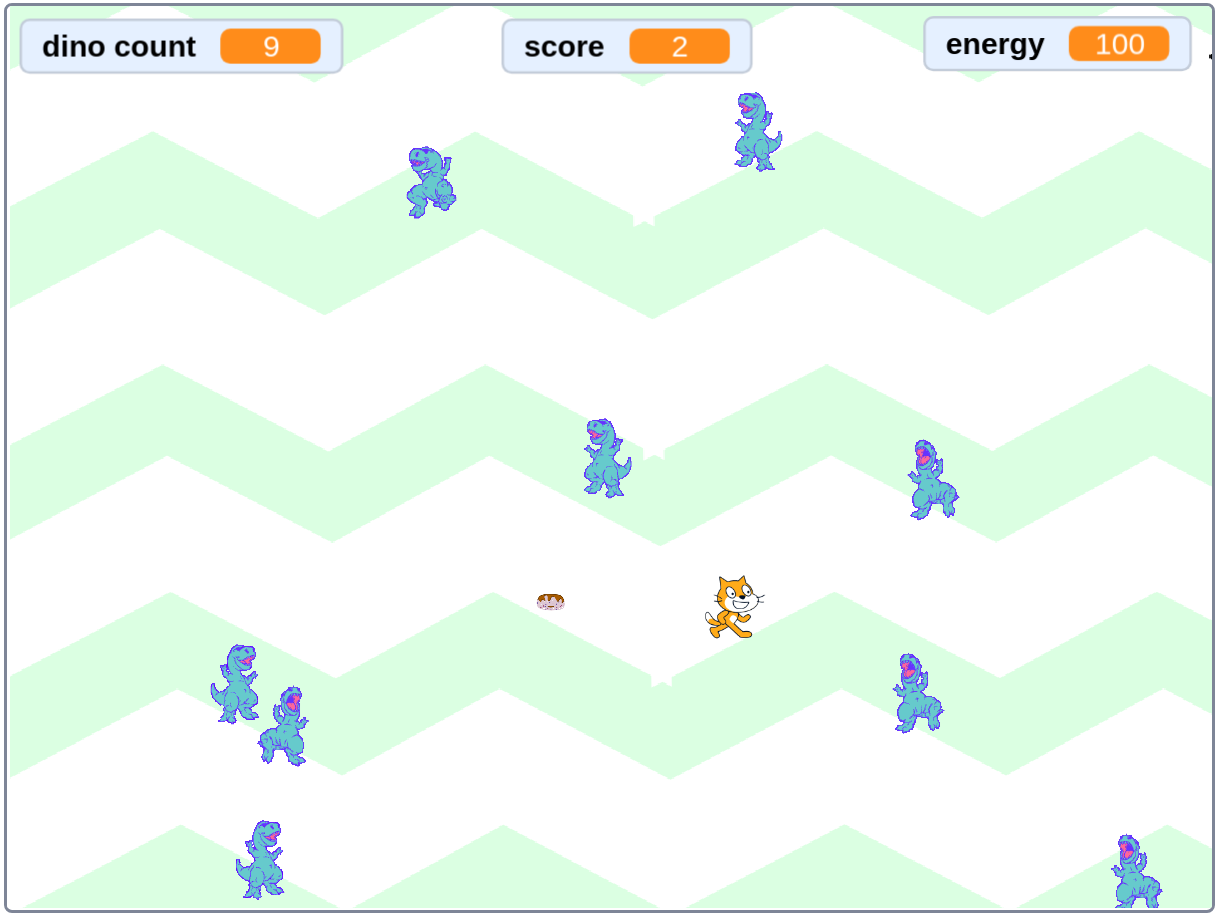
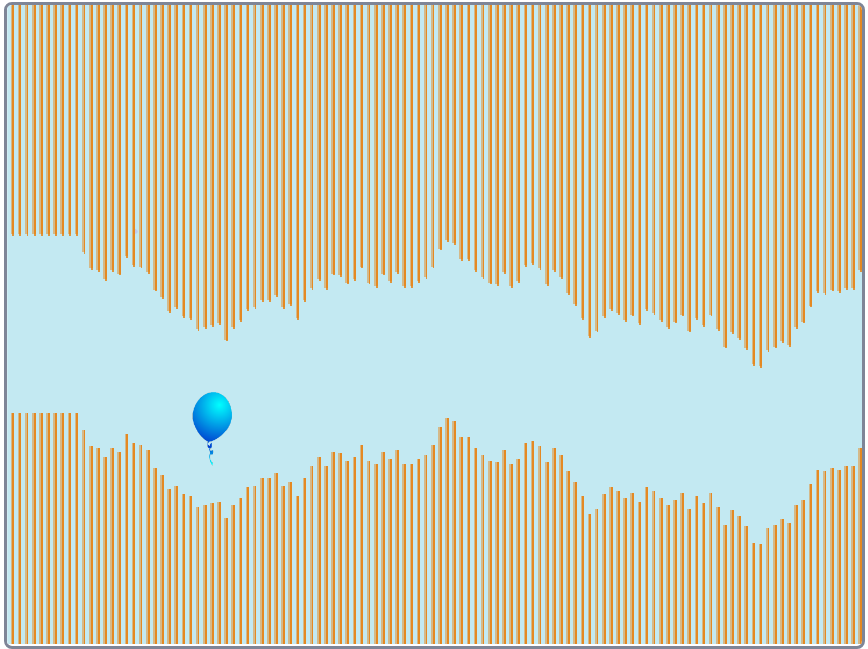


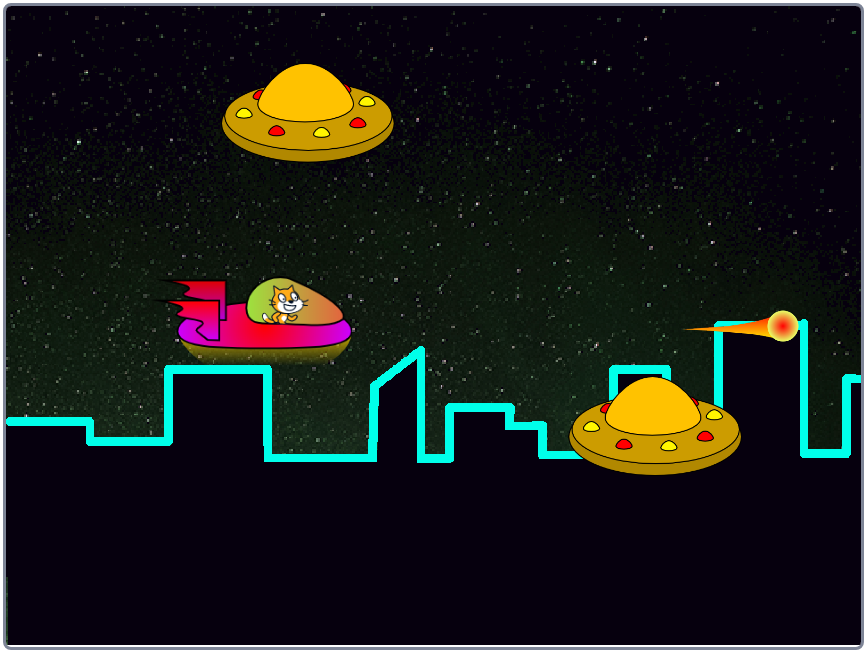
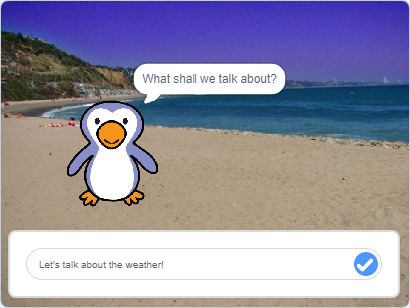
The book also still includes Spiral Rider (showing how to use the pen and sprites together), Super Dodgeball (which introduces cloning), Quiz Break (a maths quiz which demonstrates operators), Going Batty (which uses the webcam), Clap-O-Meter (which uses the microphone), Keepy-Uppy (simple Breakout clone), Shop Cat (arcade game), Abstract Artist (random art generator), Maze Mania (a simple 2D maze navigation script), and Photo Safari (a whack-a-mole game). There is a chapter dedicated to drawing with the Scratch pen too, giving readers a foundational understanding of how to move sprites and use coordinates.
The previous edition of this book covered both Scratch 2.0 and Scratch 1.4, to ensure that readers could get good results on the Raspberry Pi. Now that Scratch 3 runs well on the latest Raspberry Pi models, there's no need to cover the older versions and this book focuses exclusively on Scratch 3. As a result, it's been possible to make greater use of features that were not available in Scratch 1.4, such as My Blocks which helps to structure your programs. It's also easier to read the book now that just one version of Scratch is covered.
The first edition of this book has been hugely popular with young readers and their teachers, and with parents. I'd like to thank everyone who has supported Scratch Programming in Easy Steps over the years, and I hope it will continue to introduce people of all ages to the joys of Scratch programming.
The 2nd Edition of Scratch Programming in Easy Steps is out now. I've collected some links of places where you can order the book here, and you can, of course, also order it through your local bookshop. To find out more, visit the homepage for Scratch Programming in Easy Steps.
You can also find my Scratch resource centre here, collecting together tutorials, sprite packs and more.
Permanent link for this post | Blog Home | Website Home | Email feedback
© Sean McManus. All rights reserved.
Visit www.sean.co.uk for free chapters from Sean's coding books (including Mission Python, Scratch Programming in Easy Steps and Coder Academy) and more!

Power up your Microsoft Excel skills with this powerful pocket-sized book of tips that will save you time and help you learn more from your spreadsheets.

This book, now fully updated for Scratch 3, will take you from the basics of the Scratch language into the depths of its more advanced features. A great way to start programming.

Code a space adventure game in this Python programming book published by No Starch Press.

Discover how to make 3D games, create mazes, build a drum machine, make a game with cartoon animals and more!

Set up your Raspberry Pi, then learn how to use the Linux command line, Scratch, Python, Sonic Pi, Minecraft and electronics projects with it.

In this entertaining techno-thriller, Sean McManus takes a slice through the music industry: from the boardroom to the stage; from the studio to the record fair.