
100 Top Tips: Microsoft Excel
Power up your Microsoft Excel skills with this powerful pocket-sized book of tips that will save you time and help you learn more from your spreadsheets.
10 June 2019
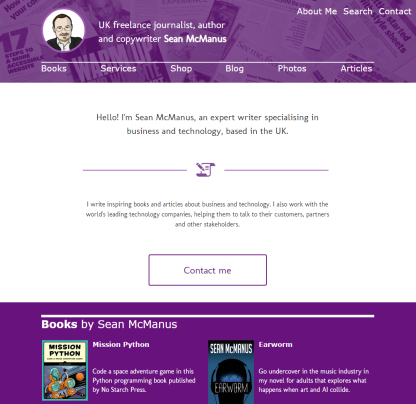 You're now looking at my new and improved website design. After five years, I've retired the fixed width purple design, shown on the right. Over the years I'd become fond of it, but much of the content was hard to find, and using it on mobile devices involved a fair amount of pinching and zooming.
You're now looking at my new and improved website design. After five years, I've retired the fixed width purple design, shown on the right. Over the years I'd become fond of it, but much of the content was hard to find, and using it on mobile devices involved a fair amount of pinching and zooming.
With the new design, I've introduced a (long overdue) responsive design that offers a much smoother experience on desktops, mobile phones and tablet devices. The vertical navigation bar enables me to provide links to all of the major sections on the site, including adding direct links to the games and free downloads again. The new navbar is easier to extend when I add new sections, too.
I've also taken the opportunity to use more and bigger images on the site, including using stock images for the first time to bring some visual relief to a page. In the past, I've tended to avoid images unless they were communicating information, because of the time they take to download. That's much less of an issue now that most people who visit this site are using faster web connections. I've still tried to make the site as fast as possible, both by being selective with images and by making other speed optimisations on the site.
While I've been working on the site, I have updated some articles and removed some pages. I have preserved archive articles that may be of interest to someone in the future, but I have removed anything that's obviously broken or obsolete. It's unlikely you'll notice what's missing but if you do and you want a copy, get in touch and I'll see if I can help. My Amstrad CPC pages are still here, and so are most of my articles.
I have lots of ideas for ways I can expand this website and make it easier to find the best content on it, so I'll continue to update it over the coming months. In the meantime, if you have any feedback, please feel free to leave a comment below or email me.
Permanent link for this post | Blog Home | Website Home | Email feedback
07 June 2019
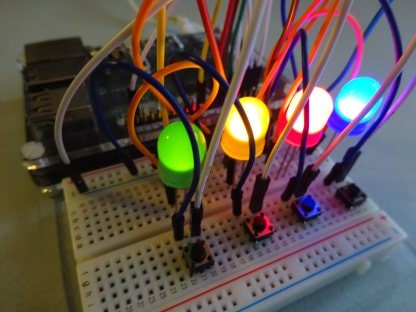 The new issue of The MagPi (issue 82) includes three coding tutorials I wrote for the cover feature, Learn to Code. The article guides you through projects that get you started with Scratch, Python, and GPIO Zero for electronics on the Raspberry Pi.
The new issue of The MagPi (issue 82) includes three coding tutorials I wrote for the cover feature, Learn to Code. The article guides you through projects that get you started with Scratch, Python, and GPIO Zero for electronics on the Raspberry Pi.
UPDATE 2020: You can now download this article here.
The projects are:
The projects have been written to enable you to build in small chunks and test frequently, so you're not waiting until the end to see any results. They're progressive too: ideas introduced in each tutorial are built on in the next one. The projects also include pointers to back issues of the MagPi that you can use to take your next steps in coding. You can also download free sample chapters from my books Mission Python, Cool Scratch Projects in Easy Steps and Raspberry Pi For Dummies.
I hope these projects provide an entry point for new coders, and inspiration for others who are looking for new projects to tinker with.
The MagPi is available to download for free, but you can support the educational mission of The Raspberry Pi Foundation by buying a copy in your local newsagent, or subscribing. Get the mag here!
Permanent link for this post | Blog Home | Website Home | Email feedback
© Sean McManus. All rights reserved.
Visit www.sean.co.uk for free chapters from Sean's coding books (including Mission Python, Scratch Programming in Easy Steps and Coder Academy) and more!

Power up your Microsoft Excel skills with this powerful pocket-sized book of tips that will save you time and help you learn more from your spreadsheets.

This book, now fully updated for Scratch 3, will take you from the basics of the Scratch language into the depths of its more advanced features. A great way to start programming.

Code a space adventure game in this Python programming book published by No Starch Press.

Discover how to make 3D games, create mazes, build a drum machine, make a game with cartoon animals and more!

Set up your Raspberry Pi, then learn how to use the Linux command line, Scratch, Python, Sonic Pi, Minecraft and electronics projects with it.

In this entertaining techno-thriller, Sean McManus takes a slice through the music industry: from the boardroom to the stage; from the studio to the record fair.