
100 Top Tips: Microsoft Excel
Power up your Microsoft Excel skills with this powerful pocket-sized book of tips that will save you time and help you learn more from your spreadsheets.
26 May 2022
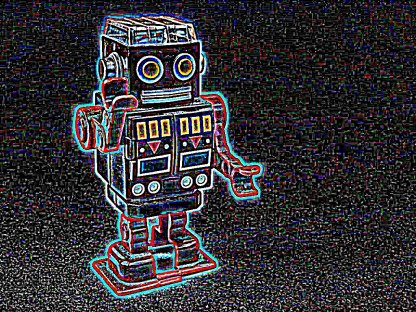 The new issue of The MagPi is out now, including my four-page tutorial on using ImageMagick to transform batches of images on the Raspberry Pi. This is the first part of a two-part tutorial to create a digital artwork called ArtEvolver. The first stage is to curate a collection of images that can be blended together, and that's what this first article covers.
The new issue of The MagPi is out now, including my four-page tutorial on using ImageMagick to transform batches of images on the Raspberry Pi. This is the first part of a two-part tutorial to create a digital artwork called ArtEvolver. The first stage is to curate a collection of images that can be blended together, and that's what this first article covers.
While ImageMagick can be used in the Raspberry Pi desktop, it is most powerful when used from the command line. In the article, I show you how to resize, rotate, combine, crop, and add special effects to your images.
Using wildcards, you can use a single command to transform a batch of images, which is a huge time saver. I've created a bash script, too, which rotates any portrait images to be landscape. You might want to manually exclude some images from the folder, but for patterns and textures it looks better to fill the frame.
You can use the bulk transformation techniques in this article for other projects too. Perhaps you have a lot of images you want to resize or crop so they fit a digital photo frame, or work better online? Perhaps you have a set of images you want to standardise to use in a Python game? You might have some images that you'd like to edit creatively using some of the special effects, such as the edge effect I've applied to my robot photo here.
The MagPi is available for download as a free PDF here. You can support the magazine by donating when you download, by buying a copy in your newsagent, or by subscribing.
For more Raspberry Pi resources, visit my Raspberry Pi tutorials hub here.
Permanent link for this post | Blog Home | Website Home | Email feedback
© Sean McManus. All rights reserved.
Visit www.sean.co.uk for free chapters from Sean's coding books (including Mission Python, Scratch Programming in Easy Steps and Coder Academy) and more!

Power up your Microsoft Excel skills with this powerful pocket-sized book of tips that will save you time and help you learn more from your spreadsheets.

This book, now fully updated for Scratch 3, will take you from the basics of the Scratch language into the depths of its more advanced features. A great way to start programming.

Code a space adventure game in this Python programming book published by No Starch Press.

Discover how to make 3D games, create mazes, build a drum machine, make a game with cartoon animals and more!

Set up your Raspberry Pi, then learn how to use the Linux command line, Scratch, Python, Sonic Pi, Minecraft and electronics projects with it.

In this entertaining techno-thriller, Sean McManus takes a slice through the music industry: from the boardroom to the stage; from the studio to the record fair.